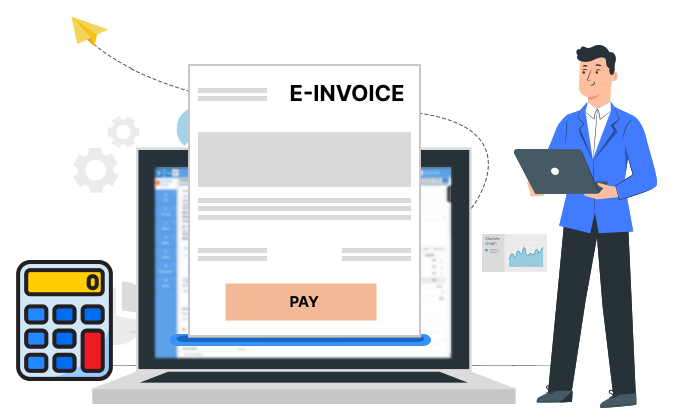Choosing the right e-invoicing solution for your business is crucial for streamlining your invoicing processes, improving efficiency, and reducing errors. Here are some steps to help you make an informed decision:

Assess Your Business Needs
Start by evaluating your current invoicing process. What are the pain points? What specific features and functionalities do you require from an e-invoicing solution? Consider factors such as the volume of invoices, the complexity of your billing structure, and the need for multi-currency support or compliance with specific regulations.
Cloud-Based vs. On-Premises
Decide whether you want a cloud-based or on-premises solution. Cloud-based solutions are often more flexible and scalable, while on-premises solutions offer more control but require IT resources.


Integration Capabilities
Ensure that the e-invoicing solution can seamlessly integrate with your existing accounting or ERP systems, such as QuickBooks, SAP, or NetSuite. Integration reduces manual data entry and errors.
Compliance and Security
Verify that the e-invoicing solution complies with your country’s invoicing regulations and tax laws. It should also adhere to data security standards, such as GDPR or HIPAA if applicable.


Ease of Use
The system should be user-friendly for both your employees and customers. A steep learning curve can lead to resistance and errors.
Scalability
Consider your growth plans. Will the e-invoicing solution accommodate your needs as your business expands? Look for scalability options without significant disruptions.


Cost Structure
Evaluate the pricing model. Some solutions charge per user, per invoice, or offer flat-rate pricing. Calculate the total cost of ownership, including any setup fees, maintenance costs, and training expenses.
Automation and Workflow
Look for automation features that can save time and reduce manual work, such as recurring invoices, auto-reminders, and approval workflows.


Mobile Accessibility
Ensure that the solution offers mobile access or a mobile app, especially if your team or clients need to create or approve invoices on the go.
Customer Support and Training
Consider the level of customer support offered by the vendor. Do they provide training and ongoing support? Good support can be invaluable when issues arise.


User Reviews and References
Research user reviews and ask for references from businesses that have implemented the e-invoicing solution you’re considering. This can provide valuable insights into its performance and reliability.
Reputation Matters
Assess the reputation and track record of the e-invoicing solution provider. Are they known for innovation and customer satisfaction?


Data Backup and Recovery
Check how the system handles data backup and recovery. Ensure that your critical invoicing data is secure and can be restored in case of any issues.
Trial Period
Whenever possible, take advantage of a trial period or demo offered by the chosen technical partner. This allows you to test the solution and see if it meets your needs before committing.


Future-proofing
Consider how the solution can adapt to future changes in technology and regulations. It should be able to evolve with your business needs.
To Conclude
Remember that there is no one-size-fits-all solution, and the right e-invoicing system for your business depends on your specific requirements. By thoroughly assessing your needs and carefully evaluating potential solutions, you can make an informed decision that benefits your organization in the long run, by choosing SynSoft as your technical partner.